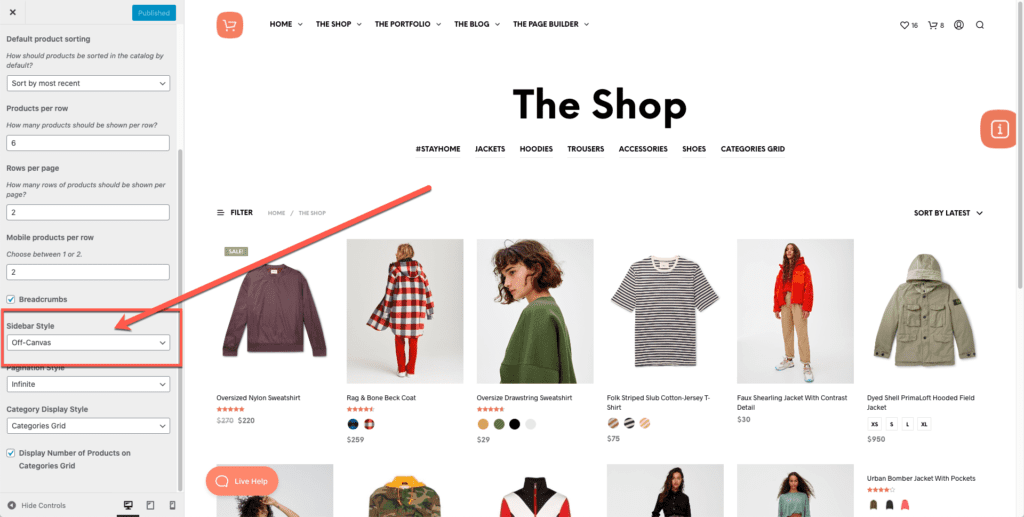How to enable the shop sidebar?
The Shop Sidebar is an actual WordPress widgets area and it should show up as soon as it’s populated with at least one widget. Navigate to Appearance > Widgets and populate the Shop Sidebar widget area with a few widgets using drag-and-drop.
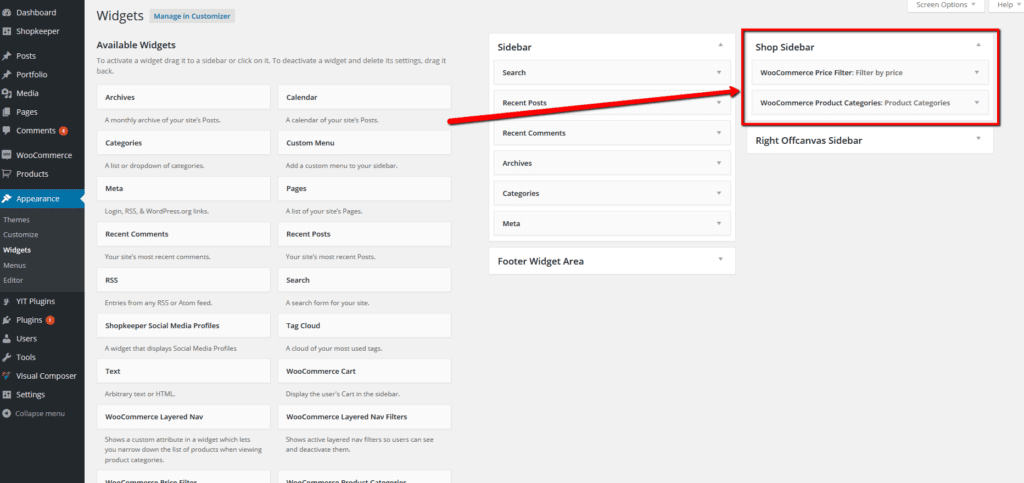
How to Add Product Filters?
The product filters for color, size, etc which you can see in the demo are built using the Filter Products by Attribute widget which uses the globally defined product attributes for your store (Products > Attributes).
Sidebar Style
To choose a sidebar style, navigate to Appearance > Customize > WooCommerce > Product Catalog and choose one of the options presented below: