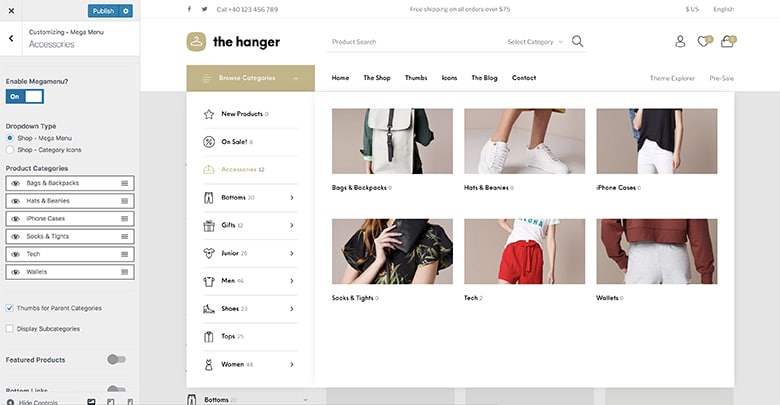The Navigation Button / Categories Browser is meant to provide better exposure of the product categories in your WooCommerce site. The Navigation Button can be used to display product categories and even a standard menu.
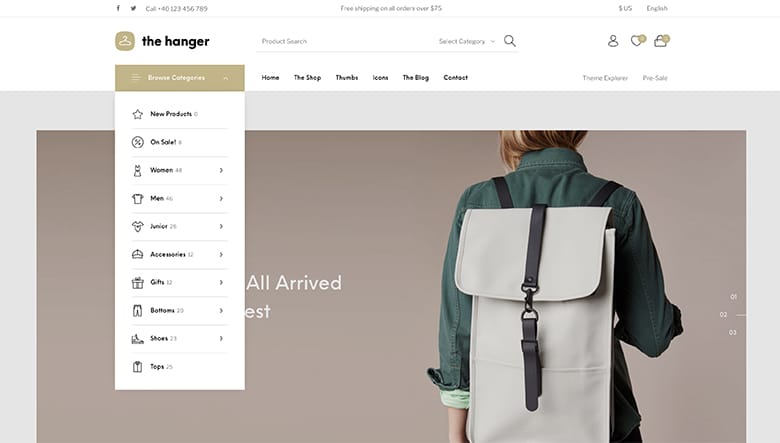
To enable the Navigation Button go to Appearance> Customize
then open up Header > Mega Button > Settings to turn it on.
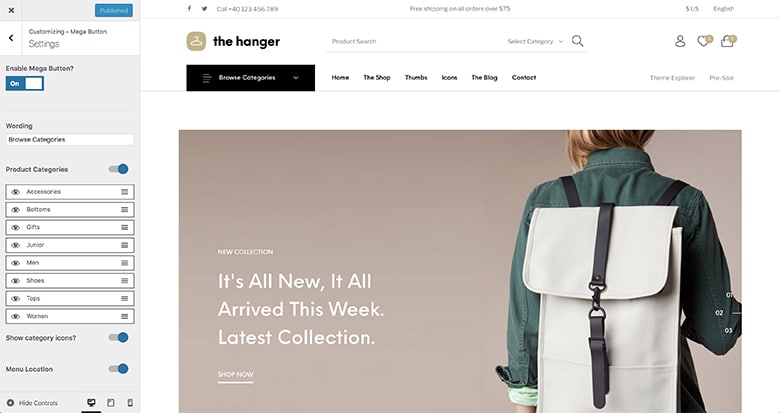
You can choose which WooCommerce categories you wish to display, if any, and also arrange them in any order you prefer. Additionally you can enable the menu location for an extra menu slot which will show up in the Navigation Button location.
Once you’re done adding items to your Navigation Button you may also enable Mega Menus on any of the items by navigation to Customize > Header > Mega Button > Mega Menu and choosing an item to enable Mega Menu on.